HTML Head Section, HTML Body Section
The <head> element can
include a title for the document, scripts, styles, meta information, and more.
The body section consists all the contents of an HTML document, such as text,
hyperlinks, images, tables, lists, etc.
Most of the HTML documents principally
consists of Two main parts or sections –
(1) The Head Section
(2) The Body Section. The Head Section of an HTML document
The Entire head section is placed
between <head> and </head> tags. These tags are placed between
<html> and </html> tags. The head section of the web pages contains
the stuff which is not displayed in results directly by the web browsers. In
head section Java script code, Meta of pages, Title of the page to be displayed
on the top of the browser window, links of other file containing java script
and CSS are included. Mostly following tags are included in the head tag
-
The <base> tag- This tag is used
as a reference to the links on the page and specified with href attribute like
“<base href="http://www............ />” without a closing tag
The <link> tag –
This tag is used without an end tag to define relation between another document
most common use is call external style sheets(See the example-“<link
rel="stylesheet" type="text/css"
href="/css/style.css" />”).
The <meta> tag –
This tag describes the page, refreshes it automatically after a certain period,
controls the display in its real frame page. The page author, page content
description and software used to create the page are also described by this
tag. That’s why this tag is called one of the most important tag. This tag also
does not have a closing tag(See the example-“<meta
name="electronics" content="Mobile, Laptop, UPS" />”)
The <script> tag –
Scripts are placed on a web page using a <script> tag along with its type
attribute to specify the language of the script.(See the example-“<script
type="………"> document.write("…………."); </script>).
The <style> tag –
This tag is used with a ‘type’ attribute set to ‘text/css’ to declare the
content type and internal style sheet. (See the example – “<style
type="text/css"> h1 { color: #003390; } </style>”)
The <title> tag –
This tag is used to declares the title of a webpage to be displayed in the top
left corner of the web browser.(See the example – “<title>This is my page
title</title>
The Body Section of an HTML document
The second part of an HTML document is
the BODY section. The entire body section is placed between <body> and
</body> tags. These tags must be placed between the <HTML> and </HTML>
tags but out of the <head> section. This section is the main part of an
HTML document and almost all the tags are placed in this section. In brief the
body section of a basic HTML document comprises of the following tags.
<a>
To define the internal links, external links and links of the Subdirectories.
<br />
It is used to define a single line break.
<code>
This tag is used to define the computer code on the text base.
<div>
It defines the division sections.
<form>
This tag defines the HTML form for use in input documents
<frame>
Defines the individual parts.
<hr />
Used to define horizontal lines.
<p>
Defines the web document’s paragraphs.
<pre>
To define preformatted texts.
<span>
Defines sections.
<table>
Defines table.
<textarea>
Used to define the multiline text.
The broad layout of an html document will be like this -
<HTML>
<head>
All the tags mentioned above under the para “The Head Section of an HTML document” will be placed here.
</head>
<body>
All the tags mentioned above under the para “The Body Section of an HTML document” will be placed here
</body>
</HTML>
html
tags, basic html structure tags, structure of html web page, every html
document consists, write structure of html program, What is head and body in
HTML, write the structure of html document, What is the structure of HTML
document,define the structure of an html document, What is the head section of an
HTML document, what are the main elements of an html document, What are the
three main parts of an HTML document
Special request – Please let us know through a comment that how our effort was. Do not
hesitate to give an dverse opinion, give your opinion impartially. Please
subscribe to our blog and like our Facebook page. Subscribe to our YouTube
channel “Start with Wikigreen”. Please share it to your friends and beloveds.
Thanks a lot for visiting our page
| 
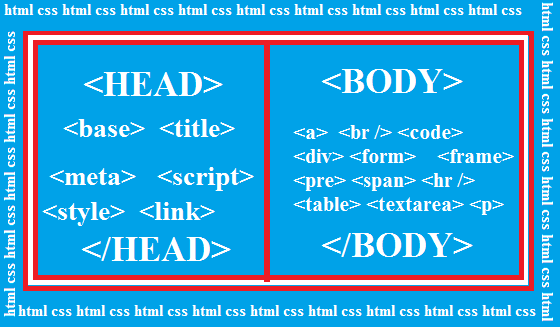
बहुत ही अच्छी जानकारी मैं इसे समझने की कोशिश कर रही हूं। आपका कहना सही है कि मेरे ब्लाग पर विजीटर कम हैं। पर विजीटर कैसे बढ़ेंगे यह समझ नहीं आ रहा है। भाई उत्साहवर्धन के लिए बहुत बहुत धन्यवाद।
जवाब देंहटाएं