HTML
Basics-Important Tags Used While Creating a WebPage
The tags <HTML>, <HEAD>, <TITLE>, <BODY> have
already been discussed in previous posts
and therefore discussing them again here will be irrelevant. There a number of html tags but in this article tags mostly used are discussed. The Heading tag has six stages from ‘h1’ to ‘h6’ and discussed separately and other tags are discussed separately. An HTML document can be written in any text editor but the windows ‘Notepad’ is most preferred text editor. It is written like other text document except the extension must be .htm’ or ‘.html’ and use of some tags like <br>, <b> etc.
and therefore discussing them again here will be irrelevant. There a number of html tags but in this article tags mostly used are discussed. The Heading tag has six stages from ‘h1’ to ‘h6’ and discussed separately and other tags are discussed separately. An HTML document can be written in any text editor but the windows ‘Notepad’ is most preferred text editor. It is written like other text document except the extension must be .htm’ or ‘.html’ and use of some tags like <br>, <b> etc.
HTML Heading Tags
HTML
provides a very fine system to highlight our important items to differentiate
from others by using the heading tags. The heading tags are 6 in all,
<H1>, <H2>, <H3>, <H4>, <H5> and <H6>.
Heading tag is a container tag hence requires a closing tag. Contents of
<H1>---</H1> will be displayed largest in size and as we decrease
the number associated with ‘H’ the display size will also decrease gradually.
See the Example –
<H6>Example Heading</H1> Result - Example
Heading
<H5> Example Heading</H2> Result - Example Heading
<H4> Example Heading</H3> Result - Example Heading
<H3> Example Heading</H4> Result - Example Heading
<H2> Example Heading</H5> Result - Example Heading
<H1> Example Heading</H6> Result - Example Heading
Other Most used HTML Tags
·
<CENTRE>---</CENTRE>
- This tag is used to display the text in the centre.
<CENTRE>This text in centre</CENTRE>. Result
-
‘This text in centre’
·
,<B>---</B>
Text written between these tags will appear bold.
·
<B> Display
this text in bold </B> Result - Display this text in bold
·
<I>---</I>
- This tag will convert the text written between these into italic.
<I>Convert this text into
italic</I>. Result - Convert this
text into italic
·
<U>---</U>
- This tag is used to underline the text
<U>Underline this
text</U> Result - Underline
this text
·
<STRIKE>---</STRIKE>This
tag is used to strike through the text.
<STRIKE>This text is
new</STRIKE> Result - This text
is new
·
<SUB>---</SUB>
This tag is used for text subscript
a<SUB>5</SUB> Result – a5
·
<SUP>---</SUP>
This tag is used for text superscript
b<SUP>4</SUP> Result – b4
·
<BIG>---</BIG>
This tag is used to increase the size of the fonts by 1 unit
<BIG>This text is
big</BIG> Result – This text is big
·
<SMALL>---</SMALL>
This tag is used to decrease the size of the fonts by 1 unit
<SMALL>This text is
small</SMALL> Result - This text is small
·
<BR>--- This
tag is used to for breaking the row. This is an empty tag i.e.it need not to be
closed.
The
list of HTML tags is very large and you can Check thedetailed list of HTML tags here
Write a test page using the above HTML Tags
Open
the text editor ‘notepad’ and create a file with ‘.htm’ or ‘.html’ extension.
And write the document,
1.
a<SUB>5</SUB><br>
2.
<CENTRE>This
text in centre</CENTRE><br>
3.
b<SUP>4</SUP><br>
4.
<B> Display
this text in bold </B><br>
5.
<BIG>This
text is big</BIG><br>
6.
<STRIKE>This
text is new</STRIKE><br>
7.
<SMALL>This
text is small</SMALL><br>
8.
<U>Underline
this text</U><br>
9.
<I>Convert
this text into italic</I><br>
10.
<H1>This is
Heading</H1>
If
you have every thing correctly, your
page will display like this -
a5
This text in centre
b4
Display this text in bold
Display this text in big
This text is
small
Convert this text into italic
Underline this
text
This is Heading
|
what are
html tags, html tags list with examples, what are basic html tags, html tags
and attributes, html basic tags, html programs, What are the basic tags to
create a webpage, What are the 4 main tags needed to build a webpage, What are
the basic tags used in HTML, What are the most important tags in HTML

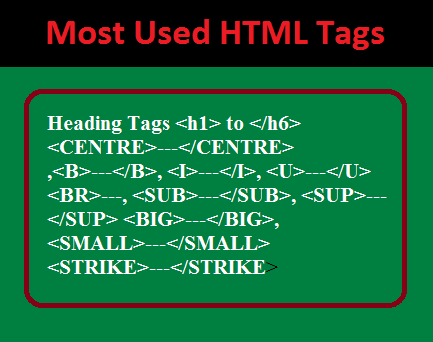
भाई मैंने आपको मेल भेजा है, चेक करिए आया कि नहीं।
जवाब देंहटाएंnice
जवाब देंहटाएं